Graphics Programs Reference
In-Depth Information
Exporting layered originals produces l attened derivatives
h ough Lightroom will respect and preserve layers in tif a nd psd i les when they
are imported, if you export them (to any format), the resulting derivative will be
a l attened i le.
5
Color space
When you choose a color space in the Export screen, you need to do so based on
how the i le will be used. During the export, Lightroom will convert the photo's
colors to the selected color space and embed the icc p roi le for it.
To recap the fundamentals of color management from Chapter 1: the color space
of an image determines colors possible and helps the color management system
translate those colors to dif erent devices. h e image's color space is indicated to
the cms by an embedded icc p roi le.
For the most part, when you're working on a photo in Lightroom, you don't need
to worry about color spaces. Lightroom respects and preserves all color proi les
embedded in image i les. For images that don't have an embedded proi le, sr gb is
automatically assigned.
However, when you export a photo from Lightroom in any format other than
Original, you
must
choose a color space for the new i le, even if the original
photo already has a proi le embedded. (h ere are currently no options to
automatically use the same proi le as the original, or to export a i le
without
embedding a proi le.)
Example: if you work on a tif i le in Lightroom that has the ProPhoto proi le
embedded, you would still need to choose ProPhoto again when exporting if you
want to keep the derivative i le in that space.
h e Lightroom default (and most common) color spaces/proi les are:
sr gb:
“Standard r gb”; Developed by Microsot and Hewlett-Packard around
the turn of the 21st century; ot en referred to as “small r gb” due to its relatively
small gamut. Of the three main working spaces, sr gb most closely resembles the
output spaces of computer monitors and laser imaging devices (LightJet, Frontier,
Chromira, etc.) sr gb excels in producing vivid greens and blues. If you're
preparing i les for viewing on screen (e.g. a Web site) or having prints made by a
lab, use sr gb. For our purposes, think of it as the “small” color space.
Adobe r gb (1998):
Also sometimes called “ar gb” or “r gb98”, this is the most
l exible of the color spaces supported by Lightroom. Some examples: ar gb






















Search WWH ::

Custom Search