Graphics Programs Reference
In-Depth Information
Photoshop, you may not need to (and probably shouldn't) export them. Instead, it's
more ei cient to use the Edit in… command, discussed in Chapter 9. In general, if
you're just working with a single photo, Edit In… might be your best bet. In cases
where you're batch processing multiple photos, Export is the way to go.
5
Also, before exporting i nal i les for a particular use, consider that using
Lightroom's output modules—Slideshow, Print and Web—might produce the i les
you need more ei ciently. h e functions of those modules provide capabilities
that make some tasks easier than doing it through an Export, though the end
results may be identical. One example is the “Print to jpg File” option in the Print
module; see Chapter 6 for more on this.
Converting i les to
DNG
You can use an Export to save new dng i les from photos in your catalog, but this
usually isn't the easiest way. Instead, use Library
➔
Convert Photo(s) to dng, as
described in Chapter 3.
What to do with original
JPG
s
If you have photos in your catalog that were originally captured as jpg and not
raw, you need to take special precautions with them.
Remember that in Lightroom, jpg i les are processed non-destructively just like
all other i le types. You can edit and develop them in Lightroom with no loss of
quality, because the original i le on disk is never directly altered. And most ot en,
you can safely export new i les from those jpgs without problems.
But in Photoshop and other programs, you should
never
work on a jpg and then
save over the same i le as a jpg again—you will lose signii cant amounts of quality
with each save.
If you have original jpgs in y our Lightroom catalog that you want to edit in other
sot ware, I recommend you i rst export them from Lightroom as tifs, t hen use
those tifs as y our new working masters.
ORIGINAL AND DERIVATIVE FILES
When you export photos from Lightroom, the
original
is the photo from which
the new i les are being made. An original can be any photo or virtual copy in
your catalog. For this reason, you might have more than one “original” version
of a photo in your catalog,
all made from a single i le on the hard disk.
In this
case, each variation could be considered an original in terms of exporting. For
example, if you use virtual copies (vcs) to produce three versions of a photo with
dif erent crops, each vc would be considered an original.

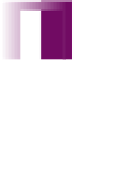




















Search WWH ::

Custom Search