Graphics Programs Reference
In-Depth Information
SYNC SETTINGS
You can
synchronize
Develop settings between multiple i les in Lightroom. h is
produces the same results as Copy/Paste—the settings from the active photo
will be applied to the other selected photos. It's just another way of applying one
batch of settings to multiple photos. You can also sync settings from a vc back to
the original.
4
With multiple photos selected (pay attention to which is the active photo), click
the Sync… button on the right panel group, or use the shortcut. A window
appears allowing you to choose what settings to sync; see Figure 4-121.
⌘
+Shift+S or
Ctrl+Shift+S
Sync settings
from the active
photo to other
selected photos
Figure 4-121
Auto Sync
Next to the Sync button at the bottom of the
right panel group is a switch that toggles
between Sync and Auto Sync; see Figure
4-122.
When active, Auto Sync will continually apply
any adjustments made to the active image to
all the other selected images.
When done, click the switch to go back to
the standard Sync.
Figure 4-122





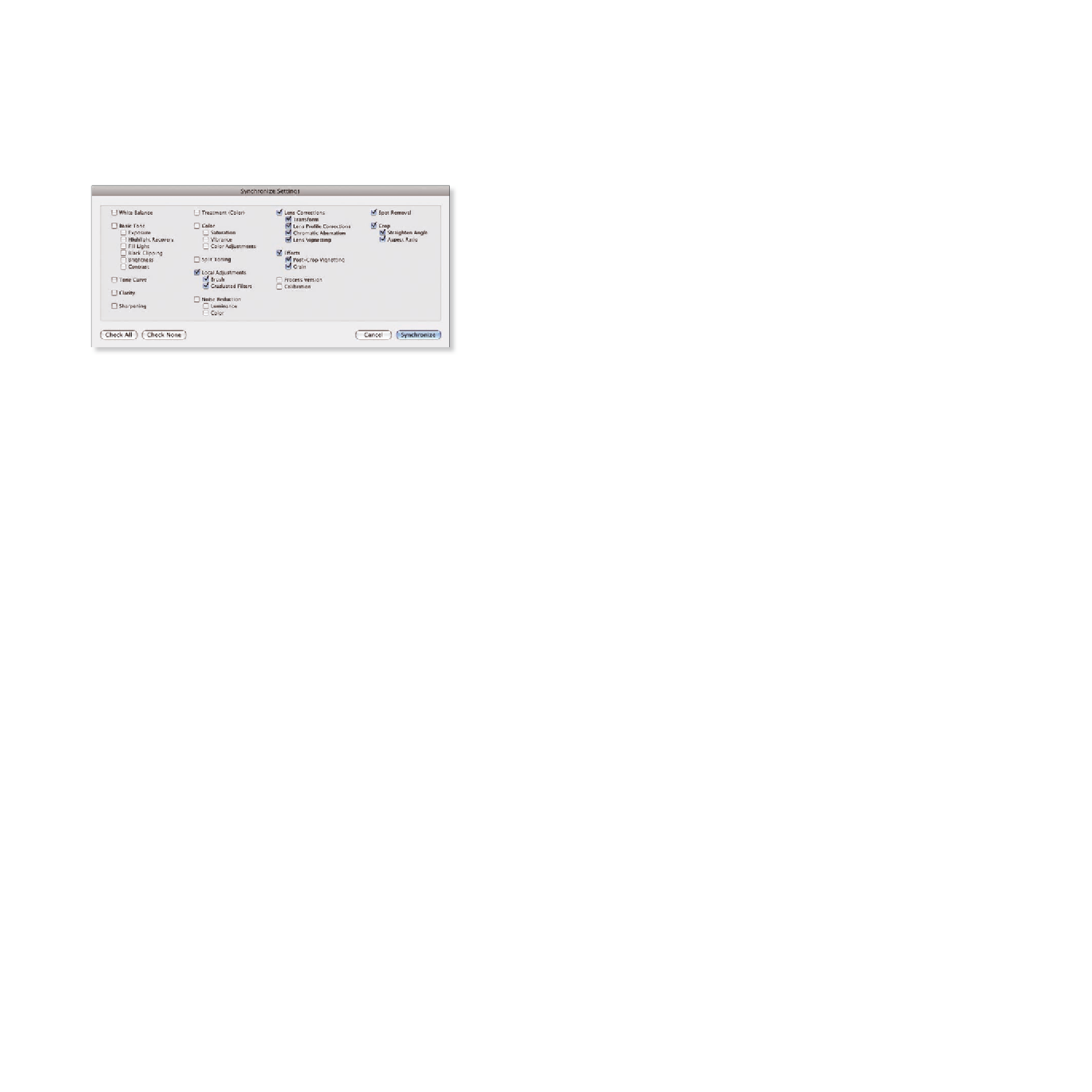

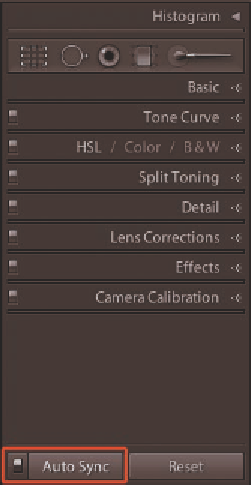



















Search WWH ::

Custom Search