Graphics Programs Reference
In-Depth Information
Creative color processing
Trends and styles in photography have been heavily inl uenced by special ways
of processing photos, and until very recently, these ef ects were all done in the
wet darkroom. But Lightroom provides far more control and l exibility than any
photographers working in the darkroom could have ever hoped for.
4
h at said, there are certain photographic processing styles that have endured for
decades; some since the earliest days of photography. h ese can be reproduced in
Lightroom; instructions for simulating some of them are provided below.
Lightroom of ers many options for processing your photos in unique ways. With
such a wide range of controls, there are unlimited possible outcomes for the way
an image will end up. I encourage you to experiment as you work—maybe you
will invent the next popular photographic style!
⌘
+4 or Ctrl+4
Open/close the
Split Toning
panel
SPLIT TONING
h e term
split toning
refers to the application of dif erent color tints to highlights and
shadows. For example, you can warm the highlights and cool the shadows, or vice
versa. A common “cross processing” ef ect applies warmth to the highlights
and coolness to shadows; see Figure 4-109.
Figure 4-109
























Search WWH ::

Custom Search