Graphics Programs Reference
In-Depth Information
Spot removal
Are there elements in the image you'd like to remove or otherwise clean up?
Examples are spots caused by dust on the sensor, a branch appearing to stick out
from someone's head, red-eye from l ash, etc. (see Figure 4-97). Determine what
elements you want to remove from the photo, but plan to re-assess the need for
retouching at er completing all the other steps. As you work on the image, you're
likely to discover artifacts and other l aws you didn't notice earlier, or i nd that
your processing has reduced the need for retouching or eliminated it altogether.
4
Figure 4-97
Here, we're talking about removing what we don't like from the image—if
something doesn't work with everything else, we want to get rid of it. Assessing
the need for retouching is highly subjective, but most photos can follow some
common criteria. Typical retouching tasks include removing dust spots,
smoothing or removing wrinkles and blemishes from skin and generally
eliminating distracting elements from the composition.
Lightroom's Spot Removal tool is used for getting rid of small- to medium-sized
imperfections in the photo. h ere are two modes available: Heal and Clone. Each
has its own strengths and best uses. Note that as a
Spot Removal
tool, it's best used
for just that—if you have heavy-duty retouching to do, consider using Photoshop
instead.






















Search WWH ::

Custom Search