Graphics Programs Reference
In-Depth Information
4
Sharpening or smoothing with adjustment brushes
You can use graduated i lters or adjustment brushes to sharpen or smooth local
areas of the photo. To sharpen, increase the amount of the Sharpness slider. To
smooth, use negative amounts of Clarity. h ese techniques are very handy for
portrait retouching.
The Ef ects panel
Also new in Lightroom 3 is
the Ef ects panel; see Figure
4-93. Post-Crop Vignette has
been moved here, and there's
now a Grain adjustment to
simulate the look of i lm.
Post-Crop Vignette
h ese adjustments use a
slightly dif erent algorithm
than the Lens Vignette and
thus produce an ef ect that
looks a bit dif erent. In
Lightroom 3 the behavior
of Post-crop Vignette has
been modii ed. As its name
implies, the Post-crop
Vignette is applied to the
inside of the crop, not the
outer edges of the full image.
Figure 4-93
h ere are now three types of
vignettes, accessed from the
Style popup menu;
see Figure 4-94:
Highlight Priority:
this is
the default style and is most
similar to the processing in
the regular Lens Vignette adjustments.
Figure 4-94
Figure
494
Color Priority:
similar to Highlight Priority but also
attempts to avoid shit s in hue.




























Search WWH ::

Custom Search