Graphics Programs Reference
In-Depth Information
graphics, because their values can be specii ed to conform to operating
system color palettes. Many Web designers specify colors as Hex values and
there are lots of online resources for color pickers in Hex and other color
modes. (Adobe's very useful Kuler application, for example.)
4
To switch between Hex and r gb values click each respective text button in
the palette (see Figure 4-83).
When you're done making changes in the color picker, click the X in the
Figure 4-83
upper let corner of the picker or simply press Return/Enter.
If you want to cancel any changes you just made in the color picker (except
for changing swatches) press Esc.
Sample a color from anywhere on the screen
From within the color palette, click down with your mouse button, and while
holding down, drag the eyedropper anywhere on your screen to sample a
color. h is is very useful for precisely matching colors from any other items
visible on your monitor, such as an existing Web site, logo art, etc.
H
Toggle hide/
show node
pins or overlay
TOOL OVERLAYS
All the tools in the strip—Crop, Spot Removal, Red-Eye, Graduated Filter
and Adjustment Brushes—provide a
tool overlay
when activated. h e
tool overlays provide controls for manipulating each instance of the tool
application or deleting it. h e overlays can also be hidden or shown while the
tool is active.
⌘
+Shift+H or
Control+Shift+H
Toggle always
show/hide node
pins
Shift+H
Toggle show/
never show
the overlay for
selected tool
Graduated i lters and brushes provide a
node pin,
used for selecting each
individual instance of the tool within the overlay. For brushes, you can click

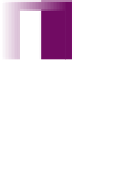


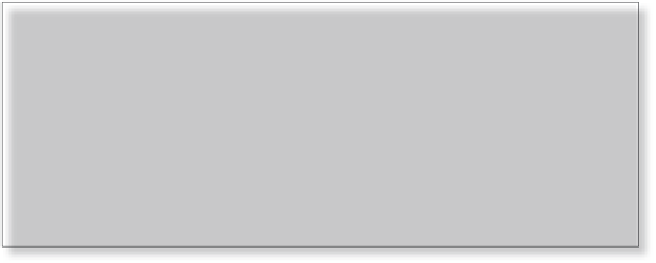
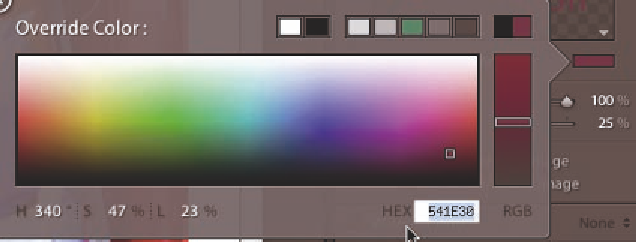


















Search WWH ::

Custom Search