Graphics Programs Reference
In-Depth Information
Contrast:
increase or decrease contrast in local areas of the image
4
Saturation:
increase or decrease saturation in local areas of the image
Clarity:
increase or reduce clarity in local areas of the image
Sharpness:
increase or reduce sharpness in local areas of the image
Color:
apply a color tint; see below.
The color picker
You can apply a subtle color to the graduated i lter or adjustment brush.
(h e color picker is also used in the output modules.)
For dodging and burning, a little color helps blend the adjustments into the
image and makes them appear more natural and realistic. (In Lightroom, it's
not possible to paint with a fully opaque, solid color.)
By default, when you
apply any of the local
adjustments, the color
swatch is neutral gray
with an X through it;
see Figure 4-78.
Figure 4-78
To apply a color tint to the adjustment, click the color swatch to open the color
picker; see Figure 4-79.
Figure 4-79



























Search WWH ::

Custom Search