Graphics Programs Reference
In-Depth Information
Installing Lightroom for the i rst time
Whether you're using a Mac or Windows machine, and you've downloaded
the Lightroom installer from the Web or are installing from a packaged disc,
the installation process is essentially the same. We'll assume you were able to
successfully complete the installation (and optional registration) by following the
instructions provided in the installer. If you weren't able to install Lightroom, you
will need to consult Adobe's documentation.
1
Upgrading Lightroom from a previous version
Upgrading from previous versions of Lightroom can be signii cantly more
complicated than doing a fresh installation for the i rst time. Before you jump
right in to upgrading, there are a few important things to understand.
First and most critical, every major upgrade to the Lightroom program (and
some minor ones) also require a
catalog upgrade.
During this process, your
catalog from the old version is copied to a new i le. h e structure of the copied
catalog is modii ed to support Lightroom's new features. We'll talk more about
Lightroom catalogs momentarily; for now, just be aware that you'll need to allow
Lightroom to upgrade your catalog to the version 3 format; see Figure 1-1.
Your old catalog
will not be
modii ed; in fact,
this is where
many people
get confused. If
you still have the
earlier version
of Lightroom on
your computer,
you could still
run that older
program, using your old catalog. If you're not careful about this, you could end up
working in several dif erent catalogs without knowing it. You might also upgrade
your old catalog multiple times, with each upgrade producing another copy of
your old catalog.
Figure 1-1
For this reason, I strongly recommend that at er you've successfully installed
Lightroom 3, upgraded your catalog, and coni rmed everything looks like it's
running OK, you should uninstall the previous version of Lightroom and remove
your old catalogs from your hard drives. (If this makes you nervous, just be sure
to make backups i rst.)


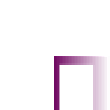




















Search WWH ::

Custom Search