Graphics Programs Reference
In-Depth Information
photosites. Fringing usually shows as purple
outlines around very hot specular highlights,
such as sunlight glinting on specular surfaces
like water, chrome, etc.; see Figure 4-67.
4
Use the options on the Defringe popup menu
(see Figure 4-68) to remove fringing. Choose
from All Edges or Highlight Edges and see
which produces better results. You may need
to look closely at dif erent areas of the image to
be sure. Defringe can have a destructive ef ect
on the appearance of the photo; if it doesn't
produce an improvement, always leave it of .
Figure 4-68
Figure 4-67
Fi
468
Examples of Lens Corrections panel
Figure 4-69 on the facing page shows before and at er Developing this raw capture with
the Lens Correction tools along with Basic adjustments. Below are the settings used in
Lens Correction.


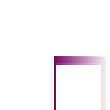




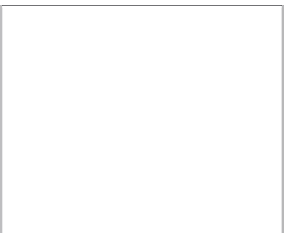


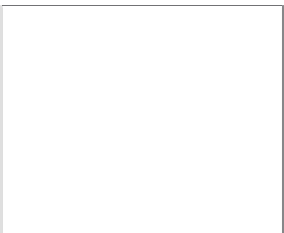
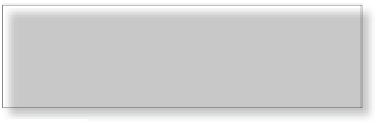


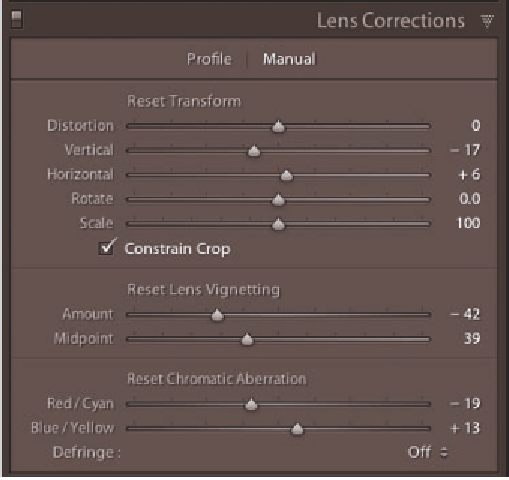

















Search WWH ::

Custom Search