Graphics Programs Reference
In-Depth Information
At the bottom of the panel are sliders for Distortion, Chromatic Aberration
and Vignetting, which allow you to further customize the adjustments beyond
what's specii ed in the lens proi le. h e default values are all 100 and can be
adjusted up or down. Setting a slider at 0 turns of that adjustment entirely.
However, using these adjustments in Proi le mode usually produces much less
dramatic results than when in Manual mode, discussed in the next section.
4
MANUAL MODE
Manual mode of ers much more
control over Lens Corrections. Click
the Manual text button at the top of the
panel to switch modes; see Figure 4-64.
Transform
h is section of the panel provides
sliders to adjust for Distortion
(pincushioning and barreling),
Vertical and Horizontal warping,
Rotation and Scale. (See examples at
the end of this section.)
Checking the
Constrain Crop
box
forces the crop rectangle inside the
edges of any transformations applied.
Figure 4-64
Lens Vignetting
Vignetting
is darkening (or lightening) around the corners of an image. A
dark vignette can be caused by the camera lens, especially wide angle lenses,
particularly with a i lter attached. Depending on the photo and your preferences,
vignettes
can either be pleasing or altogether undesirable; vignetting has typically
been considered an unwanted photographic artifact. h ese days, it's en vogue.
Lightroom provides adjustments for removing or adding lens vignetting, applied to
the full frame and/or the crop.
h e adjustments in the Lens Vignetting section are designed to reduce or
remove the ef ect of vignetting caused by the lens (or add it). It's applied at the
corners of the full-frame image, regardless of crop. (Lightroom 3 also of ers
Post-Crop Vignetting,
on the Ef ects panel, discussed later in this chapter.)
h e Amount slider controls the strength of the adjustment; you can apply
positive amounts to lighten the corners of the image or negative amounts
to darken. h e Midpoint slider determines how far from the corners the
adjustment is applied; see Figure 4-65.


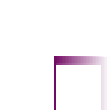



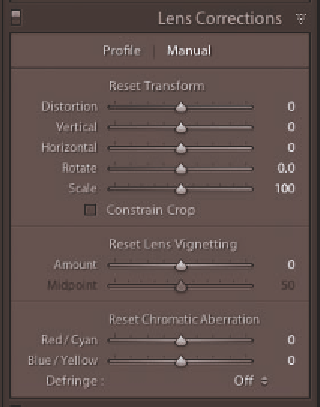
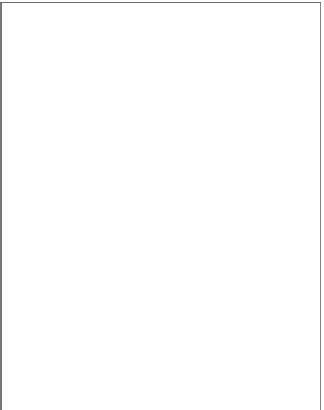


















Search WWH ::

Custom Search