Graphics Programs Reference
In-Depth Information
4
Figure 4-49: high saturation, low saturation
In the Basic panel, drag the Saturation
slider to the let for less saturation, and
to the right for more, to see its ef ect
on the photo. Stop where you like. See
Figure 4-50.
Vibrance
h e Vibrance control in Lightroom
works similarly to Saturation, in that it
makes colors more or less vivid, with a
couple of important dif erences.
First, Vibrance will not af ect colors
that are already highly saturated.
h is non-linear behavior helps avoid
that over-saturated, neon ef ect when Saturation is pushed too far. Second, the
Vibrance control is designed to not af ect skin tones—peachy, orangey or tan
shades will not receive the increased saturation. For example, if you're processing
a photo of a group of people outside in a park on a sunny day, increasing
Vibrance will help push more color into the blue sky and green grass, without
turning the people's faces pumpkin orange. Try Vibrance on a range of photos
and you'll quickly get to know its personality.
Figure 4-50
Vibrance and Saturation are disabled for photos using
black and white treatment.














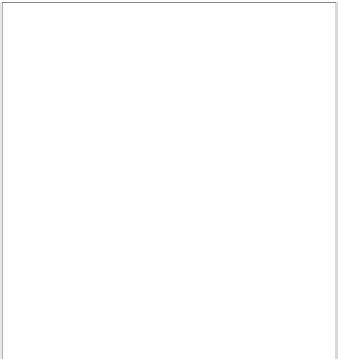

















Search WWH ::

Custom Search