Graphics Programs Reference
In-Depth Information
4
Figure 4-6
⌘
+8 or Ctrl+8
Open/close
the Camera
Calibration
panel
To change to the 2010 Process Version, click the notii cation icon, or choose
from the Settings menu options. (If you use the icon, a dialog box opens,
explaining what will happen if you proceed.)
You can also change process version on
the Camera alibration panel; see
Figure 4-7.
You can use Lightroom's Before/At er
feature to compare a photo with the
dif erent process versions; Before/At er
is discussed toward the end of this
chapter.
Figure 4-7


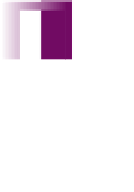


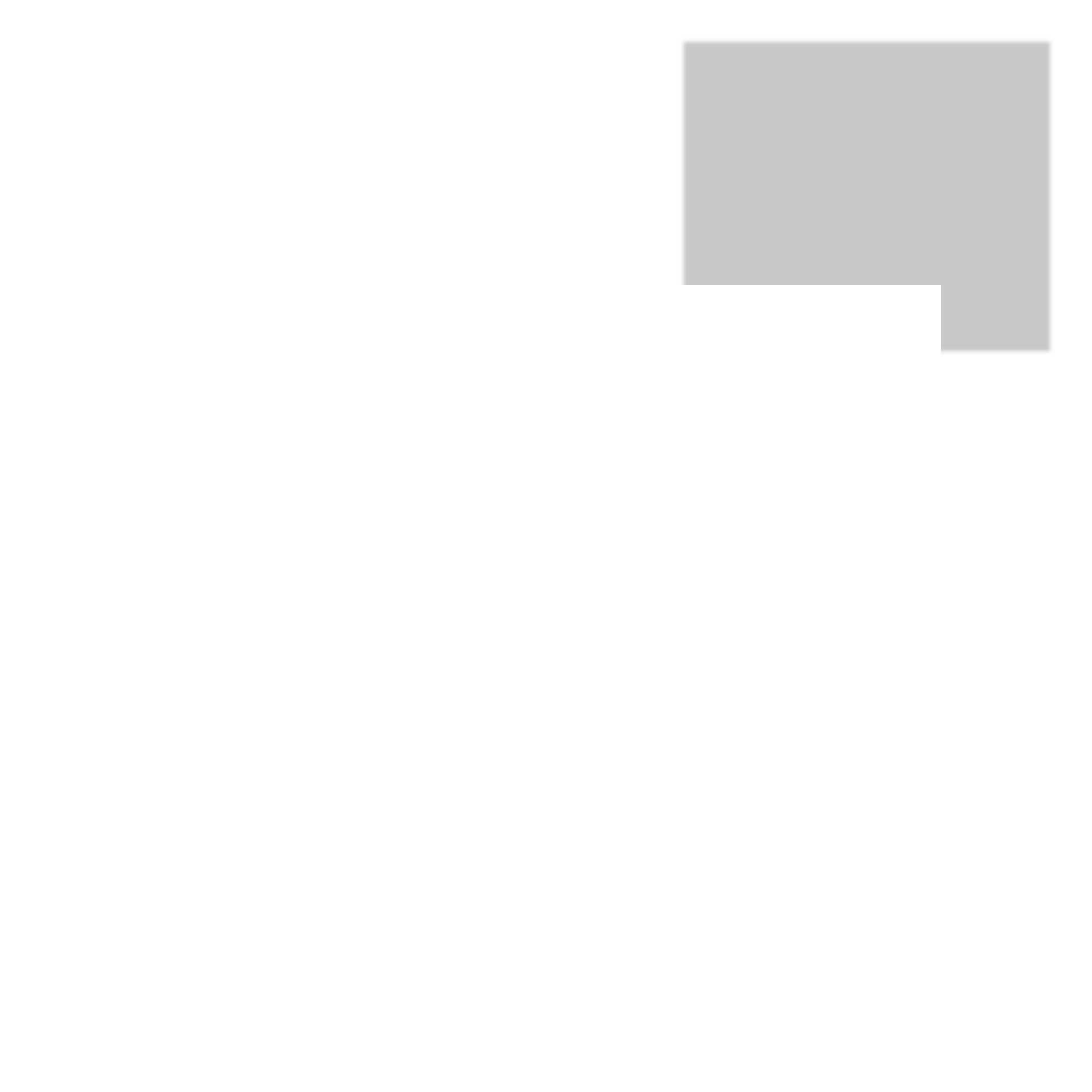


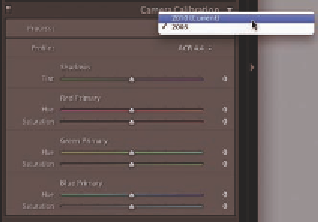


















Search WWH ::

Custom Search