Graphics Programs Reference
In-Depth Information
your images and Lightroom will apply the adjustments to the i nal image in the
ideal way to maintain the most possible data. However, the order in which you
perform your image editing tasks is important for several reasons:
4
•
Dif erent adjustment controls af ect image data in similar ways.
For
example, increasing the Brightness value and adjusting the midpoint of the
Tone Curve produce similar changes in the appearance of the photo.
•
Some adjustments af ect others.
Continuing the example above,
increasing
the Brightness value and
decreasing
the midtone areas of the Tone Curve
would produce counteracting adjustments and decreased quality.
•
Tone and color should be evaluated and adjusted independently.
Yo u' l l
ot en i nd that once you get the tones right, the colors will also fall into place.
For this reason, it's best to do as much tone correction as possible before
moving on to adjust color. (h e exception is
white balance.)
•
Work gets done faster if it's done the same way every time.
h ou gh some
images will require more work and additional processing steps than others,
following a consistent sequence of steps allows you to be more ei cient
through repetition. h is allows you to spend more time on the photographs
that really benei t from additional attention.
If it doesn't improve the image, turn it of
When experimenting with adjustment controls or applying settings with the
intention of achieving a specii c ef ect, if you i nd that the adjustment is not an
improvement, undo the adjustment or reset the slider to its default.
⌘
+Z or Ctrl+Z
Undo the last
operation.
Continue
pressing to go
further back in
History
Don't make an adjustment that counteracts another
h is wastes time and data and diminishes quality. As you're processing a photo,
take care that the adjustments you make don't actually put you further from your
goals. Always use the best tool for the job and use as few adjustments as necessary
to achieve the desired appearance.
Undo/Redo
Unlimited undo and redo removes the fear of experimentation. In Develop you
can't irreparably harm an image—but you can surely make it look bad! Lightroom
maintains an unlimited history of all the processing work you do on an image
from the import forward. So feel free to play!
⌘
+Shift+Z or
Ctrl+Shift+Z
Redo the
last undone
operation


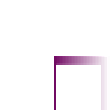




















Search WWH ::

Custom Search