Graphics Programs Reference
In-Depth Information
Practice processing the image as far as you possibly can, using Lightroom alone, before
switching to another program…you won't regret it! When you've mastered the Develop
controls in Lightroom you will not spend nearly as much time in other sot ware.
4
About composite images
Any photo that is made of more than one original capture is called a
composite.
Currently, Lightroom can't produce composites.
To combine multiple images
you need to get them out of Lightroom and into other sot ware, like Photoshop.
Processing individual images that will become part of a composite requires special
consideration. If, during processing, you start thinking of combining multiple
exposures—in any fashion and for any reason—you'll need to start considering
exports and external editors; covered in Chapter 5 and 9, respectively.
For now, as you're looking at processing individual images in Develop, learn to make
the most of the tools available. You may i nd that in some cases—especially those that
at i rst glance appear to require blending exposures—can be fully accomplished in
Lightroom.
You will i nd images that in the past may have required compositing now can
be successfully processed with just one capture in Lightroom.
MAKE A PLAN FOR PROCESSING
Before beginning your processing in Develop, take a few minutes to evaluate the
photo and make a quick plan for the work you're going to do. (You could instead do
this in Library, as the last step of editing.) It might help to jot down some notes to
help visualize the sequence of steps you will take. h is doesn't need to be elaborate;
just take a moment to envision the i nal result you're looking for.
As every image is unique, each will benei t from dif erent enhancements to make the
photograph look its best. h ese decisions are highly subjective; the choices you make
will rel ect
your
creative vision of how the image should look. (Of course, if you're
working for a client, their vision might guide the creative process, too.)
However, there are some common criteria you can use when determining the appropriate
improvements to a photo. Some enhancements, like noise reduction and sharpening, are
quite objective, as there are established standards of technical and aesthetic quality to
consider. For example, in most cases, we would agree that digital noise is undesirable
and should be minimized, or, many people would agree when a photo looks “crooked”
or “blurry”. Of course, there are exceptions to every rule.


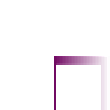




















Search WWH ::

Custom Search