Graphics Programs Reference
In-Depth Information
(If you don't care about all this technical mumbo-jumbo, the simple answer is
“yes, use dng”.)
3
I convert my Canon cr2 i les to dng v ery early in the workl ow (usually during
import); though it can be done at any time. At er converting to dng a nd backing
up, I don't keep my cr2 i les.
You can convert camera raw i les to dng f rom within the Library module,
without needing to do an export. You can convert to dng a t any point in your
workl ow.
Library menu
➔
Convert Photo(s) to dng
In the dialog box (see Figure 3-100), apply the settings for the conversion. (I
prefer and usually recommend using the default settings.)
Figure 3-100
dng is als o discussed in Chapters 1, 2, 4 and 5.
Publish Services
and Comments
New in Lightroom 3 is the ability to
“publish” photos to hard drives and
Web sites directly from Library; see
Figure 3-101. h is provides exciting new
capabilities for integrating Lightroom
with outside services. For example, on
Web sites that support user comments,
Figure 3-101










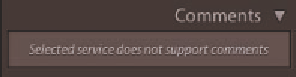


















Search WWH ::

Custom Search