Graphics Programs Reference
In-Depth Information
I've set up numerous collections to hold client work, portfolios, exhibition entries
and Web galleries. I have other collections containing work in progress, and
collections for otherwise uncategorized images looking for a more permanent
home in my catalog.
3
Using collections—instead of working in the original folders—reminds and assures
me that my editing for those photo shoots was completed, and I'm now seeing only
the i nal selects.
As you move through the workl ow, I strongly recommend that you end up
working more from collections than you do the actual folder sources. h is is one
primary benei t of using a database-driven system.
⌘
+Control+3 or
Ctrl+Shift+3
Open/close the
Collections panel
Make a new collection
and add photos to it
Click the + button on
the Collections panel
header and choose Create
Collection (see Figure
3-86). Type a name for
the collection and coni gure the other options to your liking. For example, if you
have images selected, you can automatically add them to the new collection. Press
Return or Enter to create the collection.
⌘
+N or Ctrl+N
Make a new
collection
Figure 3-86
To add photos to a collection later, drag their image thumbnails onto the collection
name in the panel, or use the Target Collection option discussed below.
If you try to add a photo to a collection and you're not able to, it's because the
photo is already in that collection. If it's not visible within the collection view,
check the i lter status.
Multiple instances of a single photo
By default, when you put a photo into a collection Lightroom creates a new
instance
of the photo in the database. In this case, the instance is linked to the
original: changing one will change the other. For example, if you add a photo to
a collection and then convert it to black and white, the original i le in the folder
source will also show those changes, and vice versa.
However, when adding photos to a collection it is also possible to create a new
virtual copy
of the i le in that collection. A virtual copy is a special kind of instance
of the original and exists only within the catalog. However, a virtual copy's link to






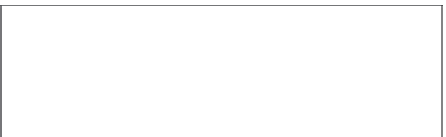

















Search WWH ::

Custom Search