Graphics Programs Reference
In-Depth Information
Step h re e.
Use the menus to set up your search criteria (see Figure 3-69). h e i rst
menu default is “Any searchable i eld”, which will look for the text string anywhere
in the i les. To narrow the criteria, open the menu and choose from the other
options, which include Filename, Title, Keywords, etc.
3
Figure 3-69
Step Four.
Next, set how the i lter will search using the text (see Figure 3-70). h e
options are Contains, Contains All, Contains Words, Doesn't Contain, Starts With,
and Ends With.
Figure 3-70
Step Five.
Finally, type in the text to search for (see Figure 3-71). As you type,
Lightroom dynamically updates the i ltered view to show only the i les matching
the criteria you've selected.
Figure 3-71
To start over and reset the text search to show all the uni ltered photos in the
source, click the X at the right of the text search i eld (see Figure 3-72).
Figure 3-72


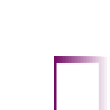























Search WWH ::

Custom Search