Graphics Programs Reference
In-Depth Information
h ere are several ways to apply
or remove attributes on photos.
Attribute controls are available on
the Toolbar, but they are not all
visible by default. Click the triangle
button at the right side of the
toolbar to enable or disable items in the Toolbar (see Figure 3-55).
3
Figure 3-55
RATINGS (STARS)
Star ratings (see Figure 3-56) are a very common
method of ranking photos and other digital media.
h ey are designed to be used as a
heuristic
ranking
model, e.g. i ve stars is better than one. By default,
photos come into the database with no stars, unless
they had stars applied in another program.
Numbers 1-5
Set the photo
rating to that
number of stars
]
Increase rating
incrementally
]
Decrease rating
incrementally
Like many photographers, I begin rating with one
star, going up to two, three, etc. to a maximum of 5.
But some people start at 3 and go up or down from
there. You can use whatever system you choose, but
it's practical to use an ascending order of ratings. In
any case, using a standard system can speed up your
workl ow and ease decision-making.
0 (zero)
Set the rating
to no stars
Figure 3-56
Shift+0-5
Set rating and
selects next
photo
Take into consideration that when you're editing a batch of photos, let's say in a
folder source, that the level of ratings necessary to complete that round of editing
may dif er. With some batches of photos, you might only need to use one or
two stars to identify the keepers. Other times you may need to use more stars to
further rei ne the selects from rejects. h is is one potential drawback of using a
heuristic model in dif erent sources. But in most scenarios, those with the most
stars are the best photos in that group.
Apply a star rating to one or more selected photos by clicking the stars in the
Toolbar or the expanded thumbnails (see Figure 3-56), or by using the shortcuts.
Clicking on the current rating resets the photo to “unrated”.
Star ratings are persistent throughout Lightroom; that is, if you apply stars in
a folder source and then add those photos to a collection, the rating will be
retained.


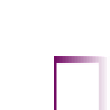




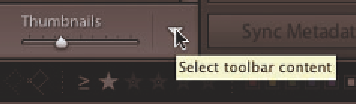






















Search WWH ::

Custom Search