Graphics Programs Reference
In-Depth Information
Jump to Google Maps
If gps data is shown, click the button next to the coordinates. h is opens your
default Web browser and loads that location on the Google Maps Web site. To go
to Yahoo! maps instead of Google, hold the Option or Alt key while clicking.
3
Audio Files
If you recorded voice notes with your image i les, Lightroom will show and allow
you to play them on the Metadata panel. A few cameras support audio recordings;
otherwise, you can pair a separately recorded audio i le. h e base i lename of the
audio clip must exactly match that of the image i le for Lightroom to i nd it. Click
the button next to the audio clip i lename to play the i le.
Just as with gps data, If no audio sidecar i le exists for a photo, the i eld doesn't
show in the Metadata panel.
IPTC
ipt c metadata is comprised of a wide range
of standardized categories for information
about an image. h e most important
i elds—author, creator, copyright notice,
contact information and keywords—are but
a few of the many types of ipt c metadata
available. Lightroom shows ipt c metadata
at the bottom of the Metadata panel (see
Figure 3-41) and provides controls to edit
these general ipt c metadata categories:
• C ontact
• ipt c Core and Extension
• I mage
• W orkl ow
• S tatus
• C opyright
To add, change or remove metadata from
any of these i elds, click to activate the i eld,
then type or delete the text. You can apply
the same metadata to many photos selected
Figure 3-41


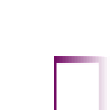



















Search WWH ::

Custom Search