Graphics Programs Reference
In-Depth Information
Metadata
Metadata
is one of the most useful, important properties of any digital image.
Literally, it means “data about data”. Metadata is plain text information embedded
in a special section of the image i le's program code. Metadata can describe all
kinds of things about an image i le and is used in a variety of ways by a computer
system processing that i le.
3
Because metadata is stored in a dif erent part of the i le than the pixel data it can be
created and manipulated independently from the pixel data. Image capture devices,
such as digital cameras, write metadata into image i les as they are created (exif
metadata). Imaging sot ware, such as Lightroom and Photoshop, can also write
metadata into i les and modify that metadata later.
Probably the most well-known types of metadata are keywords, titles and captions,
and star ratings. Search engines look for keywords and display results containing
them; photo sharing Web sites can display embedded captions and titles for
images; even your computer operating system will recognize and display star
ratings for photos that have them applied.
Lightroom also uses metadata to make image adjustments. For example, when you
change the exposure, sharpening or white balance settings, those adjustments are
stored as metadata in the catalog, and can also be saved onto your hard disk as xmp
data, but the pixel data in the i le on disk is never altered. More on this in Chapter 4.
When you're working with your photos, don't skimp on metadata. Start applying
metadata to your photos during Import and continually add and rei ne metadata
throughout editing and processing—especially keywords on your i nal selects.
Keep in mind that much of the work you do with metadata today will save
signii cant time and ef ort later, and will make it much easier for you (and other
people) to i nd your photos far into the future. Make it a habit to constantly
enhance the quality and quantity of metadata in your photos.
Metadata for video i les
Lightroom 3 is the i rst version of the program to of er support for working with video
clips. You can see thumbnail and loupe previews in Library, along with text indicating
the duration of the clip. Although you can't play or edit video directly within
Lightroom 3, you can use all the metadata features, including keywording, collections
and i ltering for video i les. Video is also a i le type criteria for smart collections
(discussed below). However, note that (depending on the video i le format) not all
Lightroom metadata would be included on an export of those video i les.






















Search WWH ::

Custom Search