Graphics Programs Reference
In-Depth Information
THE CTIVE PHOTO
When multiple photos
are selected, the i rst one
you selected is the “most
selected” and referred to
as the
active
photo. h e
active photo is highlighted
brighter than the others
(see Figure 3-24) and has
unique properties within the
selection. Most importantly, the active photo behaves
as if no other images
were selected.
3
⌘
+Left/
Right Arrow
or Ctrl+Left/
Right Arrow
Change the
active photo
with multiple
photos
selected
Figure 3-24
/
Deselect the
active photo
h e active photo also:
• Is used for the histogram;
• Is Processed in Develop; and
• Has settings that can be synced (or copied and pasted) to other images.
By default, when you switch between image sources, the i rst image in the source
becomes active.
With multiple images selected, click a thumbnail preview to make that photo the
active one, or use the shortcuts.
⌘
+A or
Ctrl+A
Select all
SELECT ALL
h ere are many situations where you will want
to select all the images in the current source,
such as when adding to a collection, modifying
keywords and Saving Metadata to File.
Use the Select All command under the Edit
menu, or use the shortcut. All images in the
current source become selected (see Figure
3-25).
If you had an image selected before running
the Select All command, it becomes the
active photo. If no image was previously
selected, the i rst image in the source order
becomes the active photo.
Figure 3-25


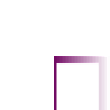





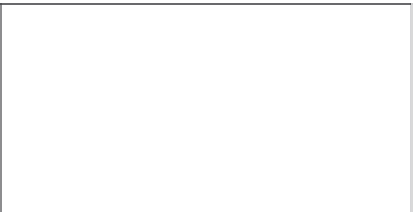
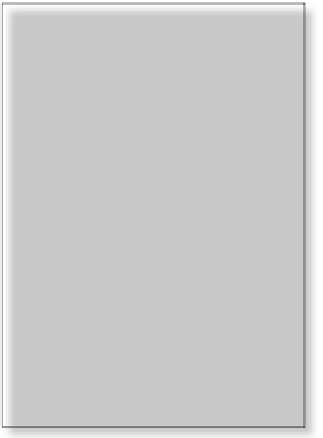




















Search WWH ::

Custom Search