Graphics Programs Reference
In-Depth Information
It's important to understand that usually there is at least one image selected, if only
by default, unless you take action to deselect them.
3
You can select a single image, multiple images or all images in the current source.
h e order in which multiple photos are selected is important. You can also select
None (no images selected).
h e Grid and Filmstrip show the same selections; see Figure 3-23. Selected photos
are highlighted in light gray to stand out against the other unselected photos. h is
means that you can select images in the Grid, and then see and work with those
selections using the Filmstrip in other modules.
Figure 3-23
Select images using arrow keys
In the Library Grid you can quickly select images using the arrow keys on your
keyboard—let , right, up, down. Or, in all the modules, use just the let and right
arrow keys to move through images horizontally in the Filmstrip.
Hold Shit while pressing the arrow keys to select multiple contiguous images
(those next to each other in the sort order).


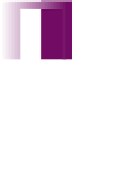






















Search WWH ::

Custom Search