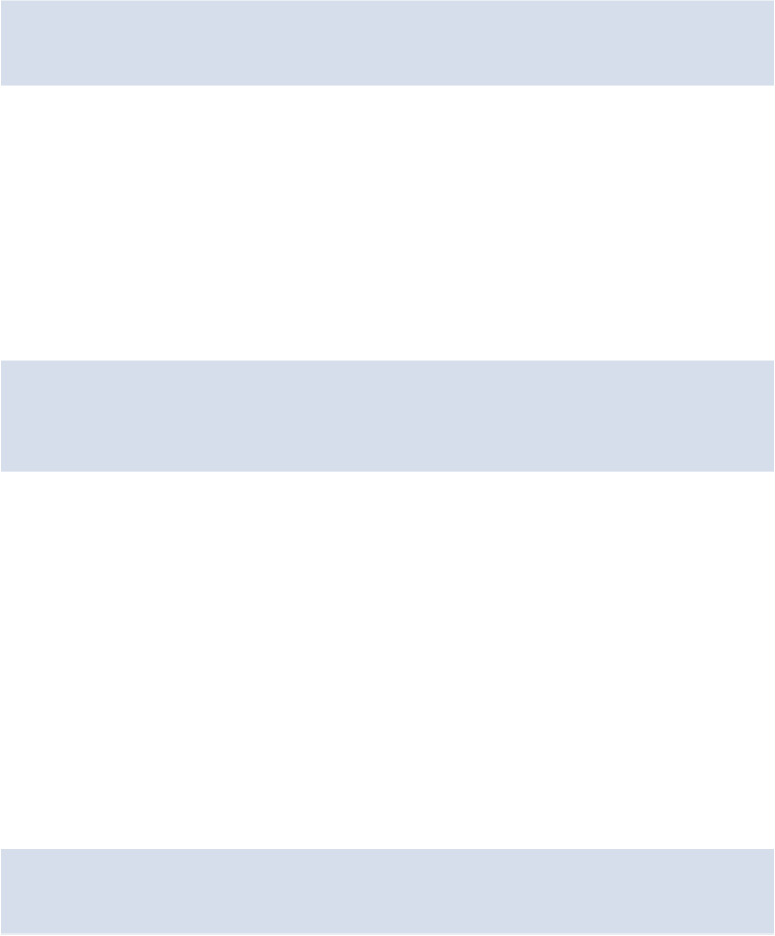HTML and CSS Reference
In-Depth Information
.logo {
z-index: 10;
}
Here we set the
z-index
property to an integer value. In the case of integers, the number
is an absolute value, rather than being relative to anything else. In other words, the z-index is
equal to 10, with no hidden inherited values, which is different from percentages or ems.
Keywords
We've already seen keywordvalues usedanumber oftimes while building RecipeFinder.For
example, you might remember the code we used to center different elements on the page ho-
rizontally:
.center-global {
width: 1020px;
margin: 0 auto;
}
Notice the margin property uses a value of
auto
. This is an example of a keyword value.
Keyword values are basically any predefined word or set of characters that form a single
value for one or more properties.
One particular keyword that's available as a value for every CSS property is
inherit
. This
keyword value tells the browser to inherit the value for that property from the value of the
same property on its parent element.
Color Values
You've seen color values a number of times in the topic so far. One of the most common
types of color values is referred to as hexadecimal notation, or “hex” for short. We used this
for the background color we defined on the
<body>
element of RecipeFinder:
body {
background-color: #cab5a3;
}