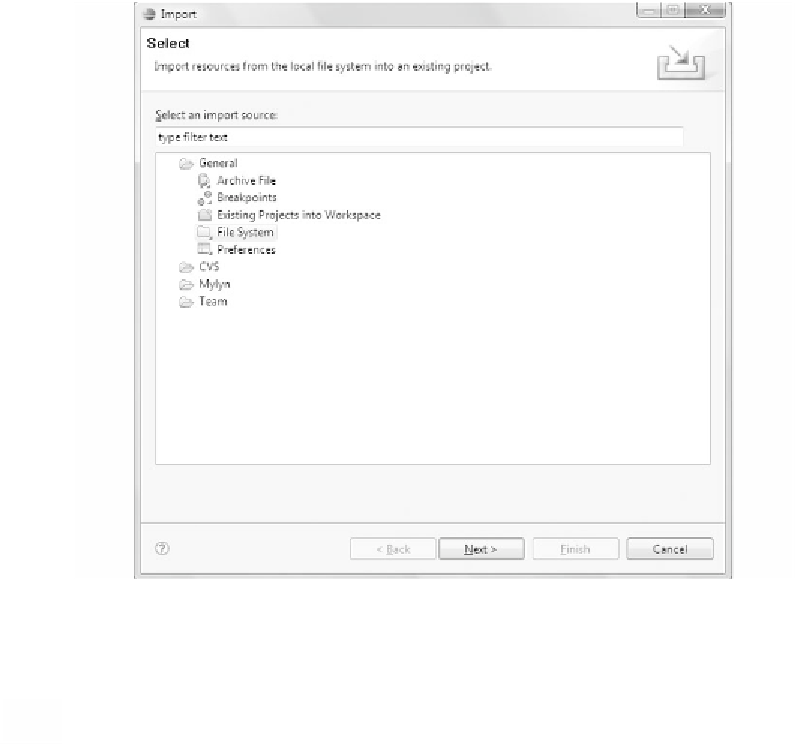Java Reference
In-Depth Information
FIGURE 17.5
Import Java files.
In the next dialog, enter the directory name where you placed the Java files for
Chapter 8. If you want to import the files directly from the companion CD-ROM,
the name will be similar to E:\ Exercises\Chapter08\java4cobol, where E: should be
replaced with the drive letter for your CD drive. Enter the directory name where the
Java files are located, and press the Tab key.
Click on the selection box for the java4cobol directory name in the center of the
screen, and then click the Filter Types button. In the next dialog, you can select
what file types to import. Select the *.java option, then click OK.
Finally, make sure the target for the import step (that is, the Into Folder field)
is the Chapter8\src directory.
If you've done everything correctly, you should see the java files selected, as
shown in Figure 17.6.