Graphics Reference
In-Depth Information
Figure 5-9. Crop or resize images to fit the window.
8.
Choose whether you want to crop the image or resize it to make it
fit.
Crop—Cuts the image to fit, removing equal amounts of the
image from all sides. You'll end up with whatever is in the
center of the image. In this example, the Crop command would
take away some of the sky and the desert on the right side of
the picture, and it would also cut off the camel's head and feet.
Resize—Resizes the image until the height fits within the
designated space. This may mean that you'll end up with white
areas on either side of the image. You'll lose some resolution,
as tiny elements get more difficult to see.