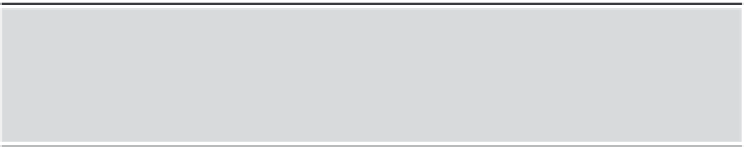Graphics Reference
In-Depth Information
Chapter 4
Recording a Movie
When you begin a Captivate project, you'll generally record some
actions on your computer, then go back and make changes or add
interactivity. Although recording can be simple, you have a lot of
options throughout the recording process. This chapter will cover
these recording options and describe how to ensure that you capture
the screens you'll need for your movie. To create a movie without
recording screens, see Chapter 5.
Preparing to Record a New Movie
When you begin a Captivate project, you'll start by specifying the type
of project you want to create using the Software Simulation options. A
software simulation captures a series of screens as you perform tasks
on your desktop, allowing you to set a variety of recording options as
you go. Whichever options you choose, you'll still be able to edit the
files to create the exact type of movie you want.
Before You Record
Be aware that Captivate will capture everything that is on your screen
within the designated recording area. Before you begin recording, you
may want to check for some elements that may distract from the point
of your movie.