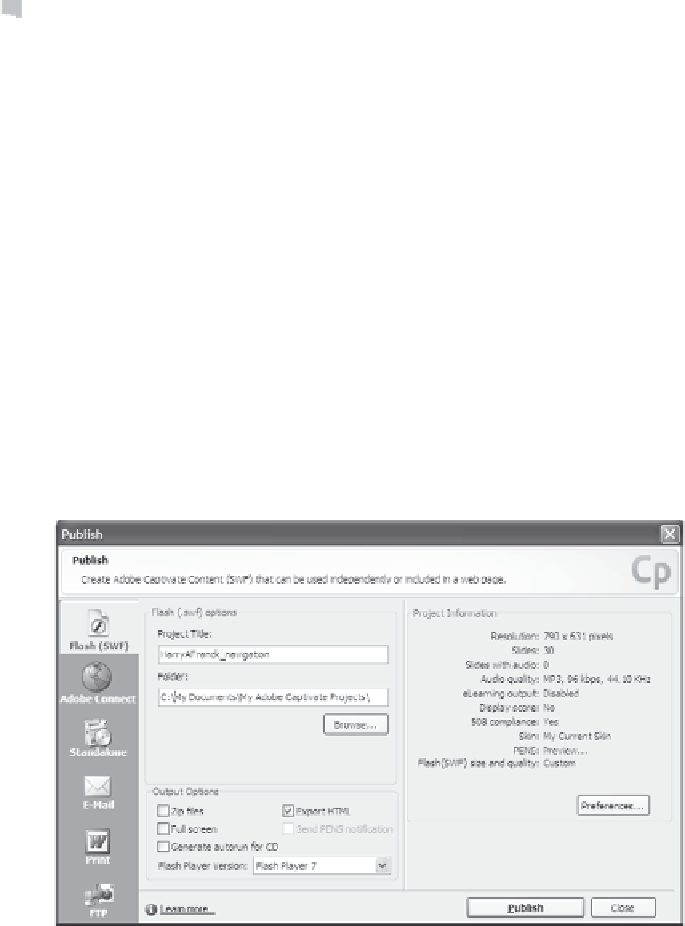Graphics Reference
In-Depth Information
Publishing Movies
Once you've made whatever edits you need to make, you must publish
the movie to convert it from a Captivate project file (CP) to an actual
Flash movie file (SWF). The Captivate publishing function can also
create additional files that can be used to view the Flash movie. For
example, if you publish to a web page, you may set the publish feature
to automatically create the HTML file that plays your Flash movie. If
you publish to a stand-alone executable file, Captivate will create the
EXE file that contains your movie. For more details on publishing
options, see Chapter 14.
For this example, we're going to publish a Flash file designed for
viewing on a web page.
1.
From the open project, in either Storyboard or Edit view, click the
Publish
icon to display the publishing options.
Figure 3-11. The Publish options window.