Graphics Reference
In-Depth Information
Figure 3-10. Change the text in the Text Caption window.
4.
Make changes to the text as necessary. Note that you can change
the font, size, color, and other attributes just as you would in stan-
dard word processing packages. Simply select the text you want to
change, then select the new attributes for the selected text. For
this example, we're changing the wording to “Click the
Rachel
Latta
text box.”
5.
Click
OK
when you are done to close the Text Caption window
and return to the Edit view display.
6.
Click
Save
to save your changes.
Note: Sometimes you'll need to adjust the size of a text caption
after editing text. To do this, drag the appropriate caption handle to
resize the caption.