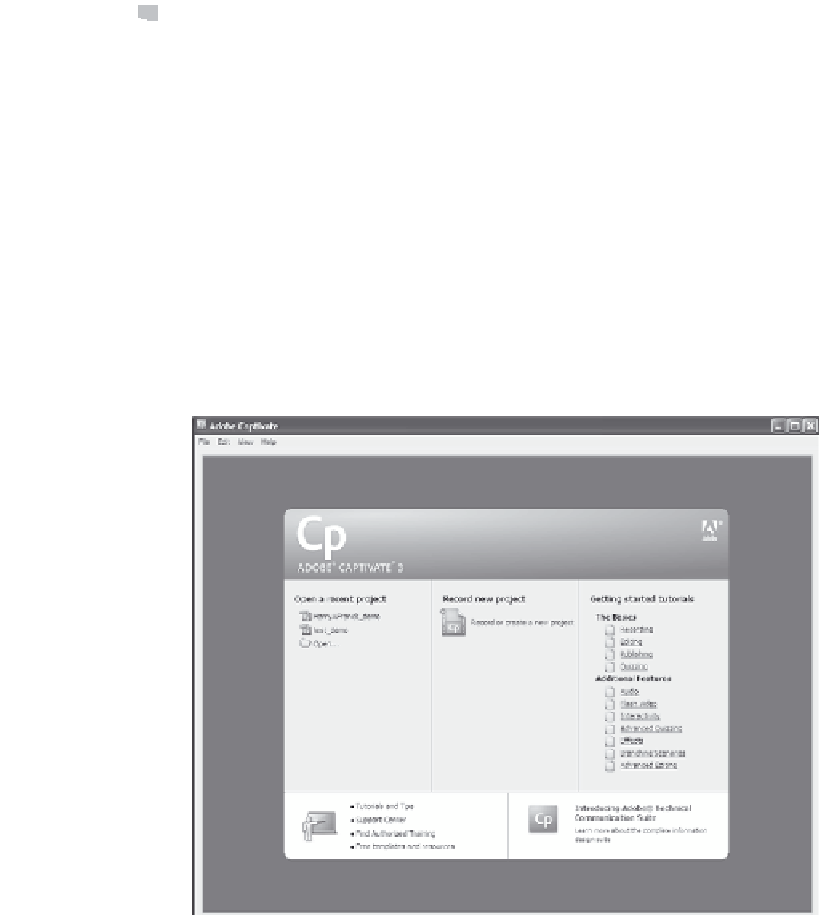Graphics Reference
In-Depth Information
Recording with Captivate
To create your first movie, you'll need to decide what the movie will be
about. For this example, we'll create a demonstration that shows how
to navigate the various pages within a web site. Before you begin,
ensure that the web site or whatever application you'll be recording is
open and ready to go. If you want to follow along with our example,
open up the website www.harryafranck.com in your preferred Internet
browser.
1.
Start the Captivate software by double-clicking the
Captivate
icon.
Figure 3-1. Start Captivate.
2.
Click
Record or create a new project
to display the New project
options window, as shown in Figure 3-2.