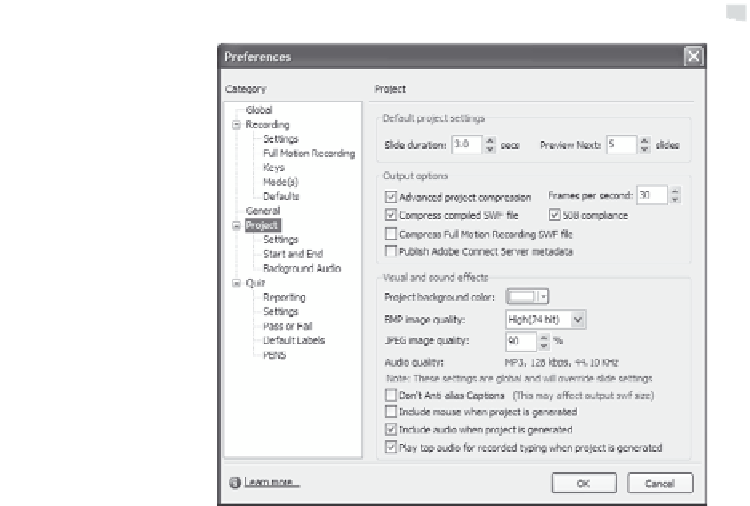Graphics Reference
In-Depth Information
Figure 14-22. Set the 508 compliance option.
3.
Select the
508 compliance
option. Even if you have all of the text
entered and other properties set for compliance, the output will
not allow screen readers to access this information unless this
option is selected.
4.
Click
OK
to close the Preferences window.
5.
Publish the movie as described in earlier sections of this chapter.
Summary
This chapter discussed ways to publish your movie and the variety of
output options available to you. In addition to creating Flash movies,
you can also publish Word documents based on your movie project.
This chapter also described some of the considerations to keep in mind
when publishing accessible content.