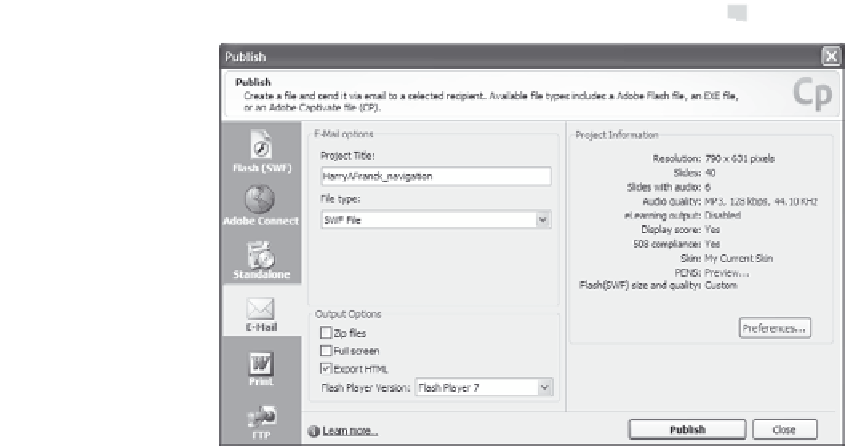Graphics Reference
In-Depth Information
Figure 14-6. Enter e-mail options.
3.
The Project Title text box defaults to the name you entered for the
project file. You can leave this as-is or type a new name. It isn't
necessary to include the file extension—Captivate will add .swf to
the finished file name.
4.
Specify which of the file types you want to generate by choosing
from the drop-down list under File type:
SWF File—Creates and sends a Flash format file.
Windows Executable—Sends a stand-alone executable file
with the extension .exe that runs on any Microsoft Windows-
based system.
Project Files (.cp)—Sends the source Captivate files.
XML—Sends an XML version of the project.
5.
(
optional
) Select the
Zip files
option to compress all output files
into a single file with the extension .zip.
6.
(
optional
) Select the
Full screen
option to create and e-mail a
full-screen version of the movie.
7.
(
optional
) Select the
Export HMTL
option to create an HTML file
that will run the exported SWF file.
8.
The Project Information area on the right of the screen displays
the current preference settings for the movie, such as the