Graphics Reference
In-Depth Information
Figure 14-5. Set the movie output, visual, and sound options.
Table 14-4. Movie output, visual, and sound options
Select this:
To cause this:
Advanced project compression
Compress the movie by removing information that is
shared among slides. This will reduce the movie size but
may also impact movie quality. As always, be sure to
test your movie after it is finished!
Compress compiled SWF file
Compress the SWF file. Note that compressed SWF
filescanonlybeusedwithFlash7orlater.
Compress Full Motion Recording SWF
file
Compress the full motion recordings within the movie.
Publish Adobe Connect Server
metadata
Add information to the project file (SWF) that makes it
easier to integrate the project into Adobe Connect
Enterprise.
Frames per second
Determines the speed at which the movie will be played.
508 compliance
Select this option if you need to deliver Section
508-compliant Flash files. See the section called “About
Accessibility” later in this chapter.
Project background color
Specify a color for the background of the movie slides.
BMP image quality
Specify the quality of the output BMP images.