Graphics Reference
In-Depth Information
What they are doing (the specific task they're trying to
accomplish)
Their skill level (with the product, with movies, and with com-
puter systems in general)
The environment in which they're likely to be working
Technical Information
The technical information describes what the project will look like
when it is completed and what hardware or software you expect the
viewers to have. This includes any standards or style guides you may
have and the graphic look and feel you want, as well as specific output
type. Captivate software has a wide variety of output options,
including:
Flash files (.swf)
Executable files (.exe)
Stand-alone files for Windows, Linux, and Mac
Handouts (Microsoft Word files)
You'll want to specify the level of interactivity. Will you include quiz-
zes? Scoring? Interactive demos that require user input? You should
also specify additional effects you'll use, such as audio, animations, or
other customizations. Will you use a narrator? Will there be sound
effects?
Task List
You know what you're doing and what it takes to make it happen, but
there may be other people in your company who are not aware of the
specific steps required to create this project. List all the tasks that
need to be accomplished and who will accomplish each of them. Make
sure you include all of the stakeholders in your project, including the
writer, editor, reviewer, tester, approver, and any other personnel who
may need to participate. This is particularly important if you're going
to be asking for time from people in other departments—such as a QA
department or usability group.