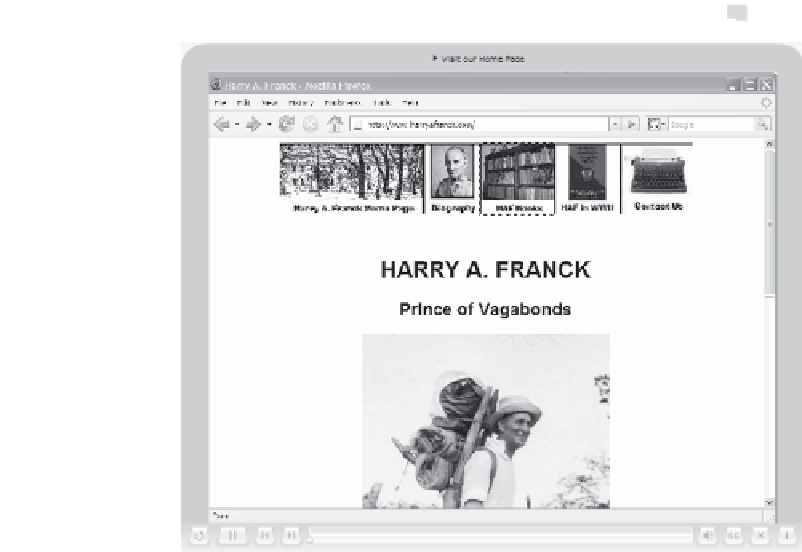Graphics Reference
In-Depth Information
Figure 13-13. Different skins change the look of your movie.
Changing the Skin
To change the look and feel of your movie, you can use any one of the
predefined skins that are shipped with Captivate.
1.
From any view, open the
Project
menu, and then select
Skin
to
display the Skin Editor.
2.
Click the
Playback Control
tab to display the Playback control
options.