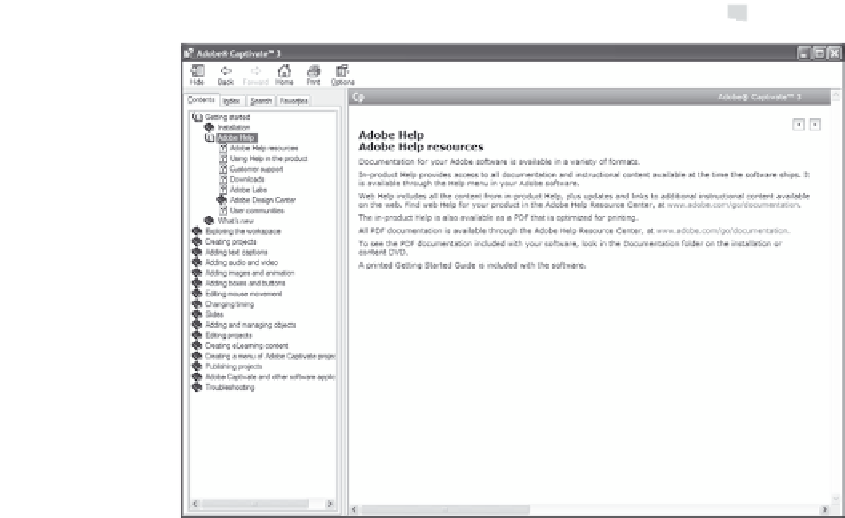Graphics Reference
In-Depth Information
Figure 12-35. Captivate Help resources.
You can find information in several ways:
Choose the
Search
tab and enter a word or phrase in the search
box of the Help window.
Click on the main topics on the left side of the screen to display
additional information.
Click the
Index
tab to see an alphabetical list of topics.
Click the
Favorites
tab to see definitions for Captivate
terminology.
From within each displayed topic, click any underlined word to dis-
play more information on that word or phrase.
When you're finished, close the online Help window by clicking the
Close icon in the upper-right corner of the Help window.