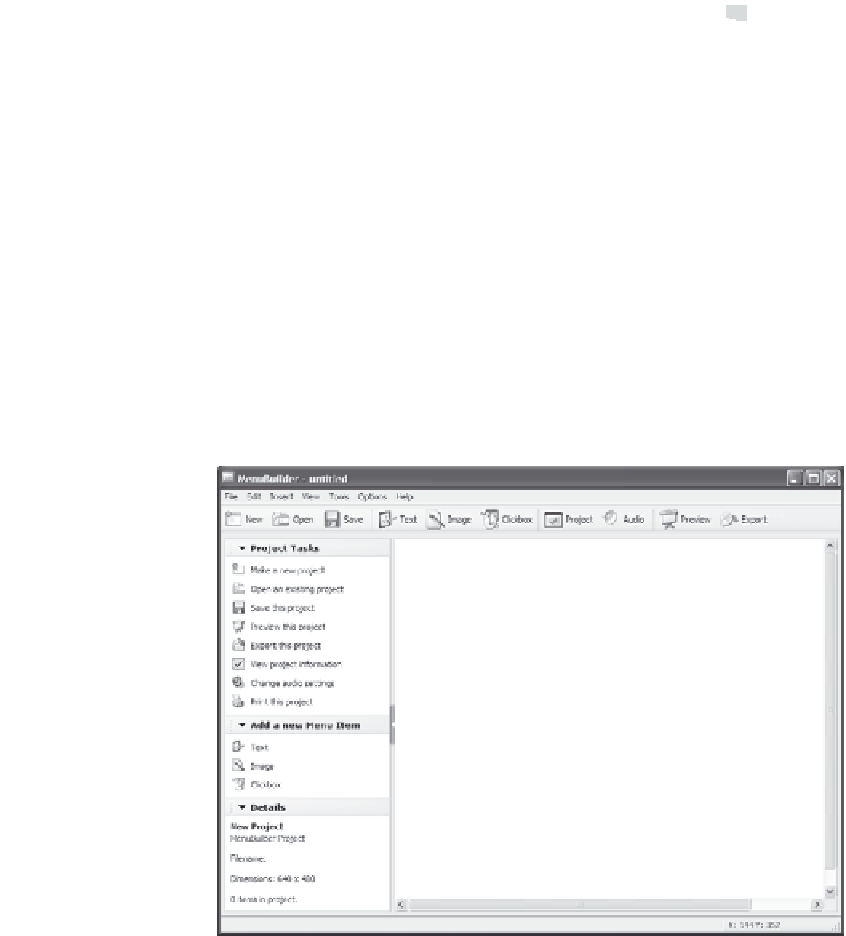Graphics Reference
In-Depth Information
Creating a New Project without the
MenuBuilder Wizard
If you don't want to use the MenuBuilder wizard, you can simply cre-
ate a blank menu slide and then edit it to add elements individually. To
create a new project with a blank slide, follow these steps:
1.
From anywhere within Captivate, open the
File
menu and choose
Record/Create
and then
MenuBuilder project
.
Note: If you have a movie open, this will close the current movie. If
you haven't saved your movie, Captivate will prompt you to do so.
2.
Click
Blank project
, and then click
OK
. The new blank menu
slide displays in the MenuBuilder window.
Figure 12-22. Open a blank project.
3.
Edit the project as described in the following sections of this
chapter.