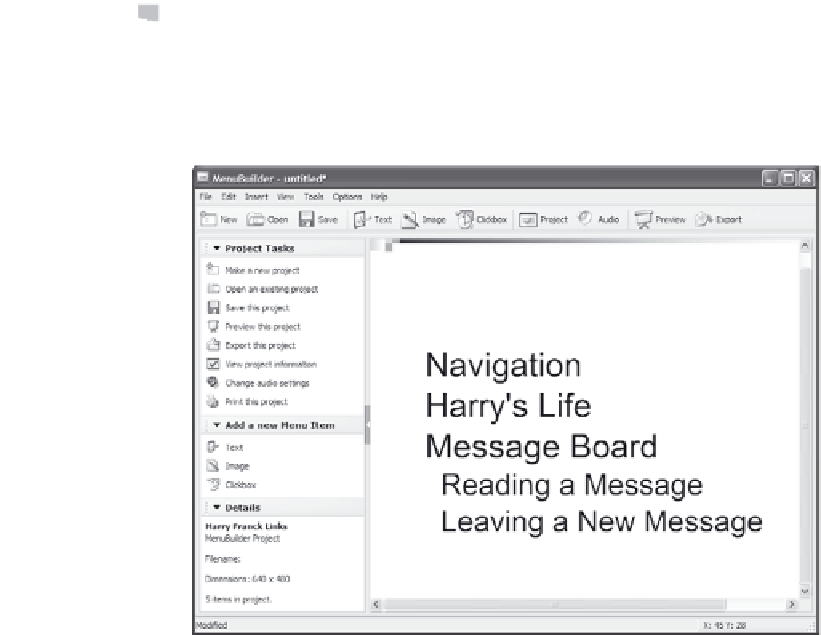Graphics Reference
In-Depth Information
15. Click
Finish
when you are done to display the menu slide you've
made in the MenuBuilder window. You'll see the slide, as well as a
variety of icons that represent the tools you can use to further
refine your menu slide.
Figure 12-21. The MenuBuilder window displays the menu slide and editing tools.
16. Edit the project as needed as described in later sections of this
chapter.
17. Save the project in one of the following ways:
Click
Save this project
from the Project Tasks list on the left
of the screen.
Click the
Save
icon from the top of the screen.
From the File menu, choose
Save
.
Press
Ctrl+S
on your keyboard.