Graphics Reference
In-Depth Information
Select this:
To cause the spell checker to do this:
Suggest split words
List word pairs in the Suggestions box for misspelled words that
appear to be missing a space between two words, such as
“twowords.”
3.
If you want to specify a dictionary other than the United States
English one, choose from the list of dictionaries on your system in
the Main dictionary language list. All of the dictionaries available
on your system display in the list.
4.
When you finish selecting spelling options, click
OK
.
Adding Notes to Slides
A note in Captivate is an organizational tool that you can see while
you're working with the Captivate project, but doesn't display in the
finished movie. When you add notes to a slide, you can view the notes
while editing the slide or while recording audio for the slide. For exam-
ple, you could type the voice-over script into the notes area and then
read it while recording the audio for that slide. Notes can also store
information about the origins of imported objects or comments about
what you plan to add to a slide. You can also print the notes as part of
handouts if you want to.
To add notes to a slide or to view existing notes, follow these
steps:
1.
Do one of the following to display the Slide Properties window:
From Edit view, double-click on the slide background.
From Storyboard view or the filmstrip in Edit view, right-click
on a slide and choose
Properties
.
In either view, from the Slide menu, choose
Properties
.