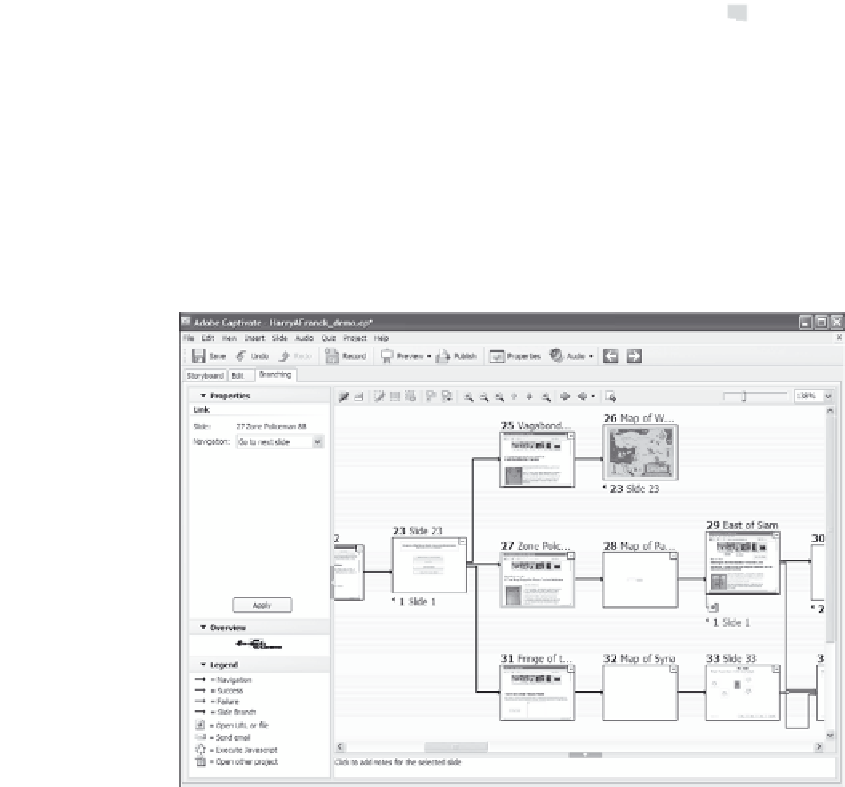Graphics Reference
In-Depth Information
Hiding or Displaying Slides after a Specified Slide
Each slide icon has either a plus sign or a minus sign in the upper-
right corner. When the minus sign is displayed, all slides subsequent to
that slide are also displayed. If you see a plus sign, that indicates that
the subsequent slides are temporarily hidden. To hide or redisplay
slides, follow these steps:
1.
From the Branching view, select a slide. In Figure 11-7, slide 27 is
selected.
Figure 11-7. The selected slide has an orange outline.