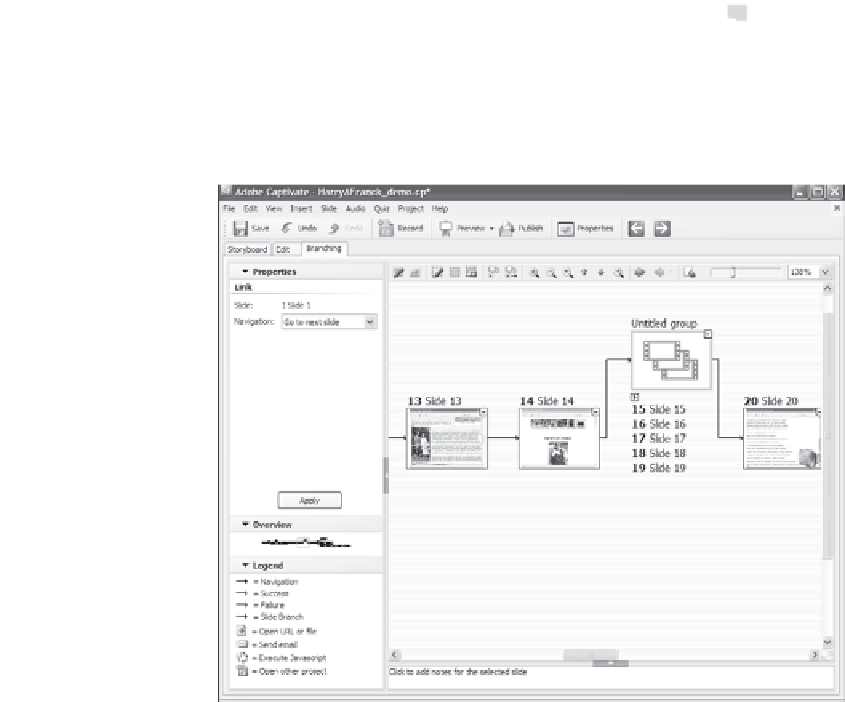Graphics Reference
In-Depth Information
From the Slide menu, choose
Group
and then
Create
.
Hold down Ctrl and Alt, then type the letter G (
Ctrl+Alt+G
).
3.
The selected slides are grouped into a single group slide with their
numbers and descriptions displayed on it.
Figure 11-4. Grouped slides collapse into a smaller space than individual slides.
4.
To rename the group to something meaningful, open the Slide
group properties window in one of the following ways:
Click the
Edit Group
icon (a square with a pen symbol on it)
at the top of the Branching view window.
Double-click on the icon of the new group.
Right-click and choose
Slide Group
, and then choose
Edit
.
From the Slide menu, choose
Group
and then
Edit
.
Hold down Ctrl and Alt, then type the letter E (
Ctrl+Alt+E
).