Graphics Reference
In-Depth Information
3.
Specify the lowest percentage that will be considered a passing
score OR specify the total number of points that constitute a pass-
ing score.
4.
Specify what you want the movie to display when the viewer
passes the quiz by choosing from the If passing grade
Action
drop-down list. Valid options are given in Table 10-8.
Table 10-8. Action options for passed (or failed) quizzes
Choose this option:
For this effect:
Also enter this information:
Continue
Continue playing the rest of the current
slide and the rest of the movie.
None necessary
Go to previous slide
Display the previous slide, and then con-
tinue the movie from that point, even if
all the actions for the current slide have
not yet been performed.
None necessary
Go to next slide
Continue on to the next slide in the
movie, even if all the actions for the cur-
rent slide have not yet been performed.
None necessary
Jump to slide
Display the specified slide and continue
the movie from there.
Choose from the drop-down list of slides.
Note that slide labels, if any, appear in the
list instead of slide numbers. This makes
it easy to find the slide you're looking for!
Open URL or file
Open other project
Display the specified URL or file in the
viewer's default browser, or play another
Flash movie. The viewer must have an
active Internet connection to view URLs,
and the specified file or movie must exist
on the viewer's system.
Note that the URL will not be visible on
the finished movie.
Enter the URL or file name, or browse to
the location of the file by clicking the but-
ton with three dots (…). For movies, you
can also choose from a drop-down list.
Click the black triangle button to choose
the type of window in which the URL or
file will display. Valid options are Current,
New, Top, or Parent.
Send e-mail to
Create an e-mail message to send to a
specified address in the viewer's default
e-mail program. The viewer will still have
to hit Send.
Enter the e-mail address to which you
want the e-mail sent.
Click the check box to indicate whether or
not the current movie should continue
playing.
Execute JavaScript
Run JavaScript commands.
Enter the JavaScript code you want to
run.
No Action
Take no action, not even continue the
movie.
None necessary
5.
Enter the number of times the viewer can attempt to take a quiz.
By default, Captivate allows the viewer an unlimited (infinite)