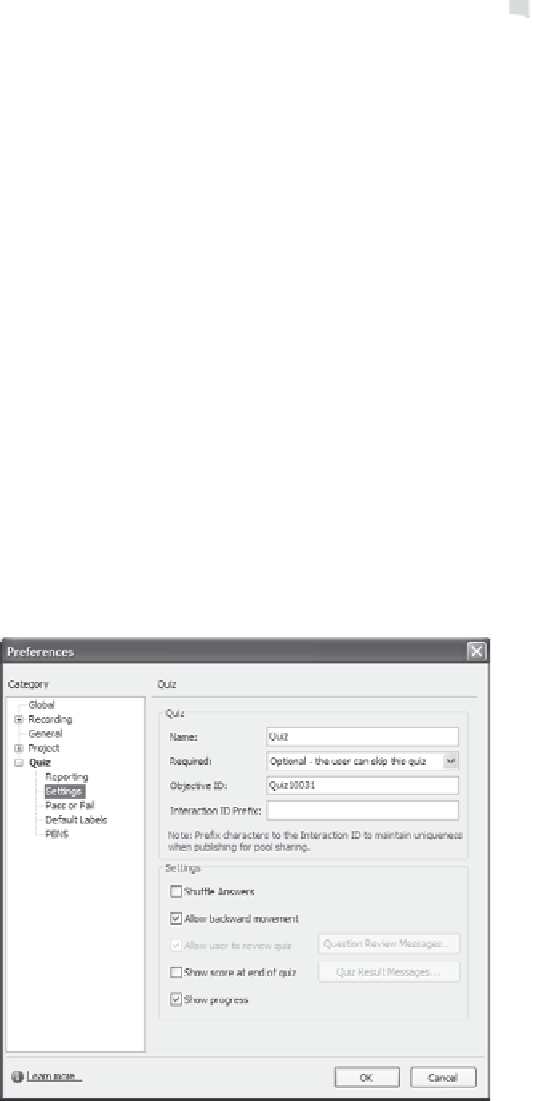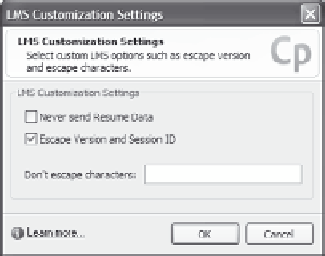Graphics Reference
In-Depth Information
Figure 10-44. Set LMS
customization settings.
10. Click
OK
when you are done to close the Preferences window.
Defining Overall Quiz Settings
If you chose to display the score after the viewer completes the quiz,
Captivate will create a special slide that displays the results. To specify
quiz settings, follow these steps:
1.
From the Edit menu, select
Preferences
, or from the Quiz menu,
select
Quiz Preferences
to display the Preferences window.
2.
Select
Settings
to display the quiz settings options.
Figure 10-45. Define quiz settings.