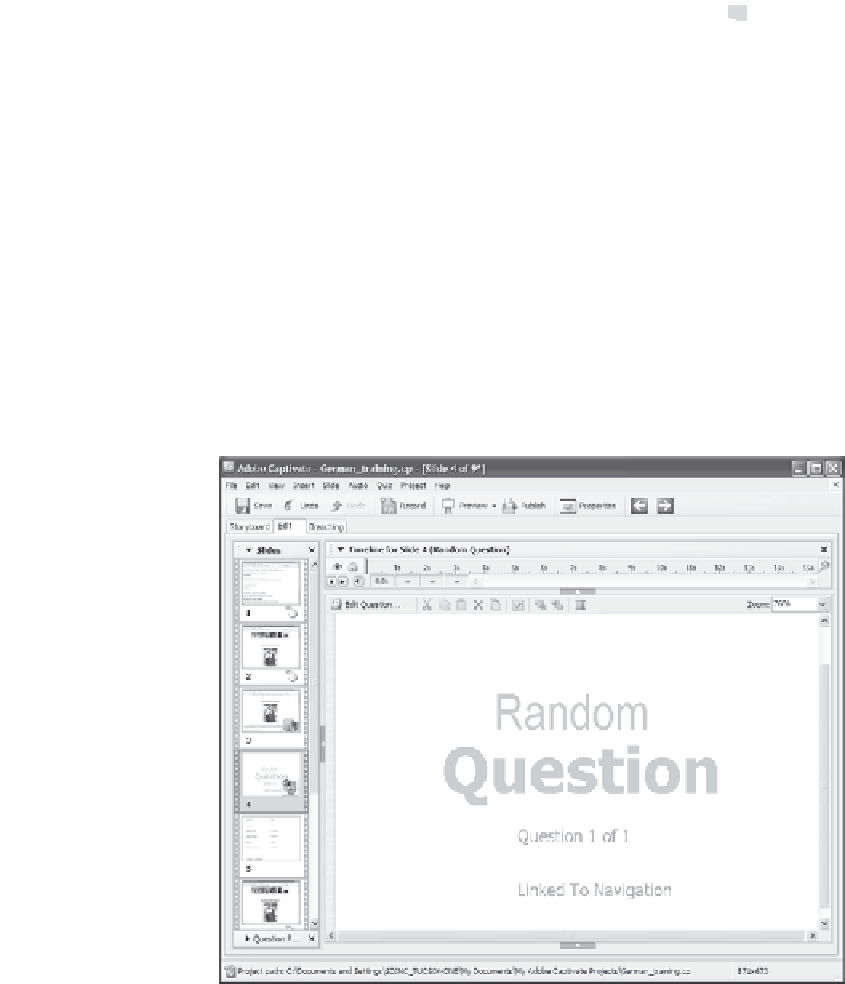Graphics Reference
In-Depth Information
2.
Enter a name in the Name box. This text will be displayed across
the top of the slide when the movie is played. It won't be stored or
tracked anywhere else.
3.
You can enter a number in the Points box to indicate the value or
weight of the question within the context of the quiz. Note that
this may not apply if the randomly selected question is a survey
type question.
4.
Choose a pool from the Question Pool drop-down list.
5.
Click
OK
to display the random question slide. Note that most of
the elements for a random question slide are defined by the ques-
tion slides in the specified pool. Therefore, this random question
slide will not have timeline information or any elements other than
placeholder information such as the name of the pool.
Figure 10-41. The random question slide is a placeholder.
6.
If necessary, repeat steps 1 through 5 to add more questions. The
number of questions that actually appear in the movie is deter-
mined by the number of random question slides you include, not