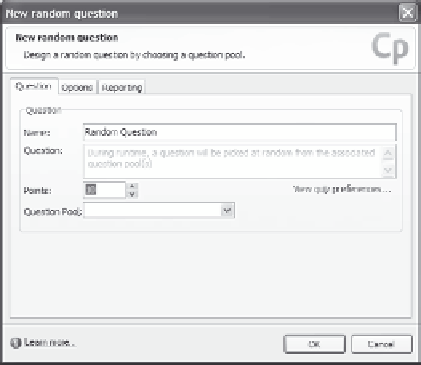Graphics Reference
In-Depth Information
4.
When you begin the import process, Captivate has all pools and all
questions in each pool selected by default. Click on the pool name
to display the questions in each pool. Click on the check box next
to any question to deselect it if you don't want to import that ques-
tion. Click on the check box next to the pool name to deselect an
entire pool of questions.
5.
Click
OK
when you've finished identifying the questions that you
want to import. Captivate copies all of the selected pools and ques-
tions to the current project file.
Incorporating the Questions from Pools into
Yo ur M o v ie
Once you have defined the question pools, you still have to specify
where the questions will display in your movie. Do this by inserting
one or more random question slides. Captivate will insert one random
question from the specified pool for each random question slide in the
movie. The number of questions that actually appear in the movie is
determined by the number of random question slides you include, not
by the number of questions in the pool.
1.
From the Insert menu, choose
Slide
and then
Random Question
Slide
.
Figure 10-40. Create a random question slide.