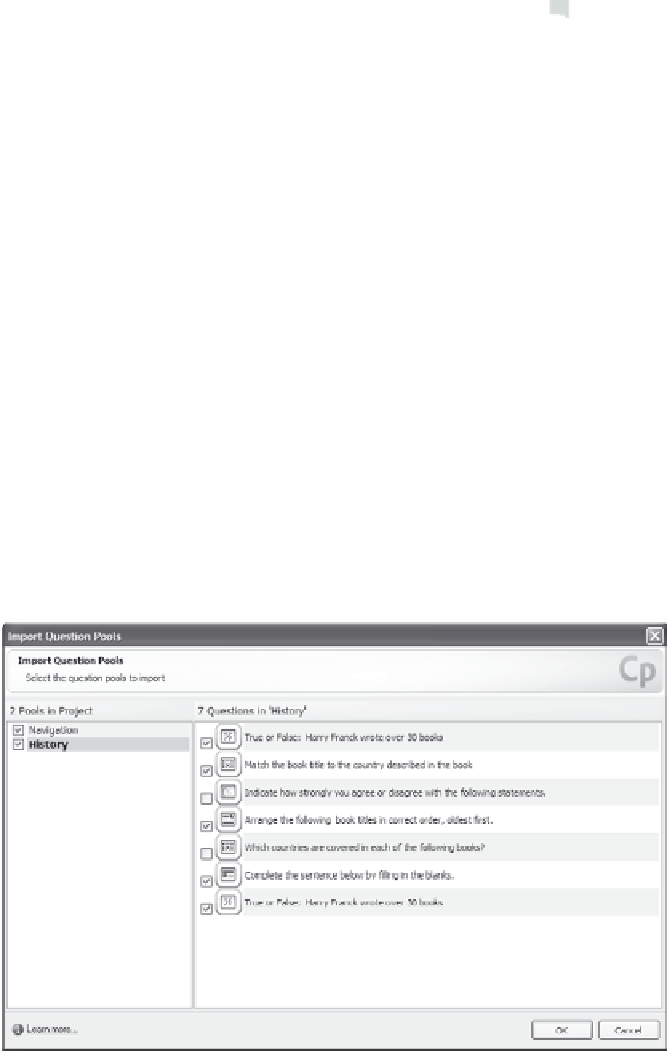Graphics Reference
In-Depth Information
Import an Entire Question Pool
If you have an existing question pool in one movie, you can copy the
entire pool or specified questions from that pool into another movie.
This can be useful if you want consistency across your movies, or if
you have a core set of questions about your navigation or company that
you want to include in all your output.
Tip: Be careful when importing question pools from one movie to
another. If large questions are imported into a movie with a smaller
size, the question slides may lose navigation buttons or other impor-
tant elements.
To import a pool, follow these steps:
1.
Open the project to which you want to copy the questions (the
destination project).
2.
From the Quiz menu, choose
Import Question Pools
to display a
list of other Captivate projects.
3.
Choose the project that contains the existing question pools and
click
Open
to display the question selection screen.
Figure 10-39. Import questions from one movie to another.