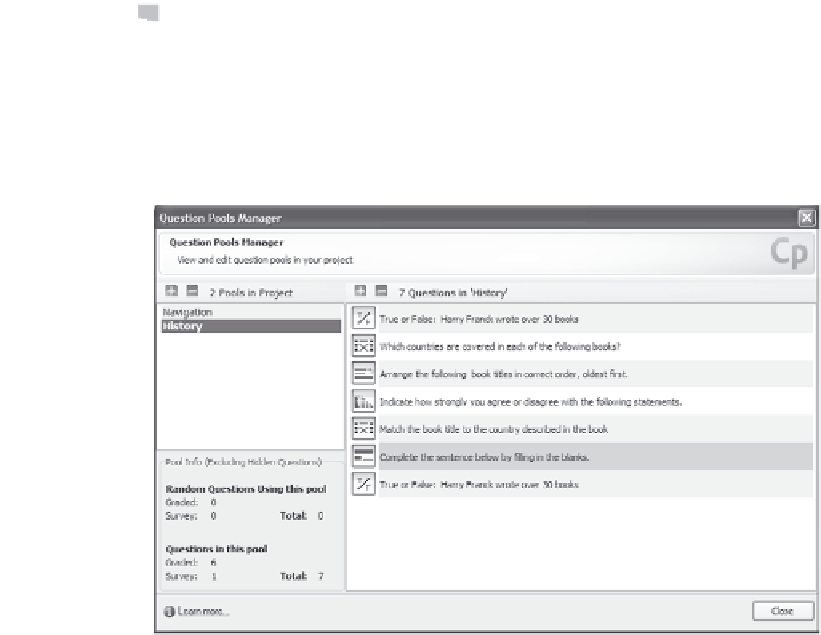Graphics Reference
In-Depth Information
can create them once and then just copy them as needed. To do this,
follow these steps:
1.
From the Quiz menu, choose
Question Pools Manager
. The
Manager window displays information about the questions in each
pool and the pools in the project.
Figure 10-38. Display the Question Pools Manager.
2.
Click on the name of the pool that contains the questions you want
to copy or move to display the available questions in that pool.
3.
To copy a slide, right-click on the question, then choose
Copy
Question Slide
(or press
Ctrl+C
), then open the destination
pool, right-click, and choose
Paste Question Slide
(or press
Ctrl+V
).
4.
To move a slide from one pool another, simply drag the question
from the list on the right side of the screen to the destination pool
name on the left side of the screen. This will remove the question
from the original pool (and from the displayed list of questions).
5.
Click
Close
when you're done.