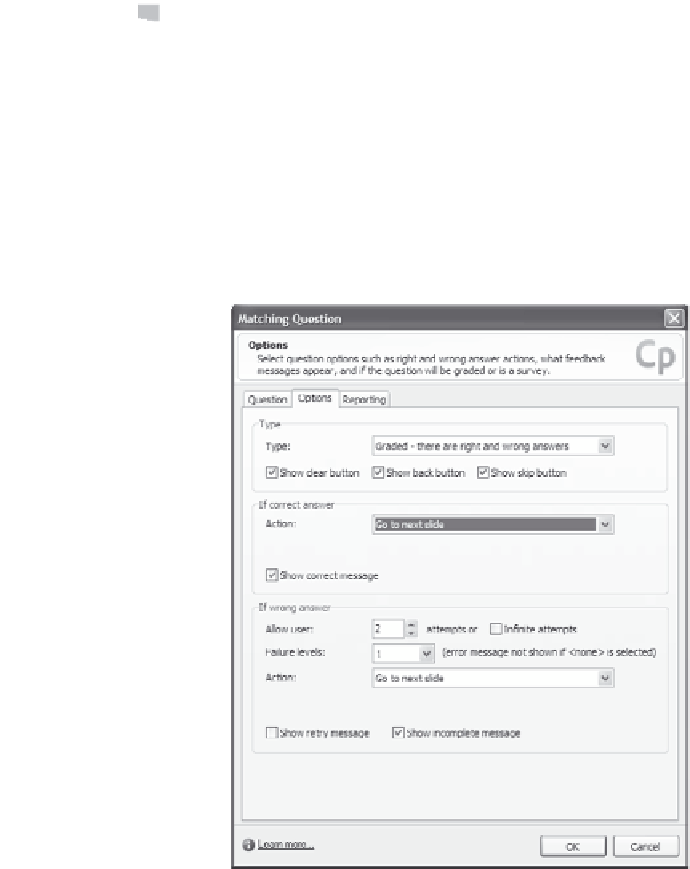Graphics Reference
In-Depth Information
To define question slide options, follow these steps:
1.
Open the question slide options window in one of the following
ways:
If you're creating a new slide and already have the question
window open, click the
Options
tab.
If you're editing an existing question slide, open the slide in
Edit view, click the
Edit Question
button that is in the
upper-left corner of the slide, and then click the
Options
tab.
Figure 10-33. Enter question slide options.
2.
Choose the type of question this slide will contain, either a graded
question with one or more correct answers, or a survey question.
The available options on the rest of the window will vary, depend-
ing on which question type you choose.