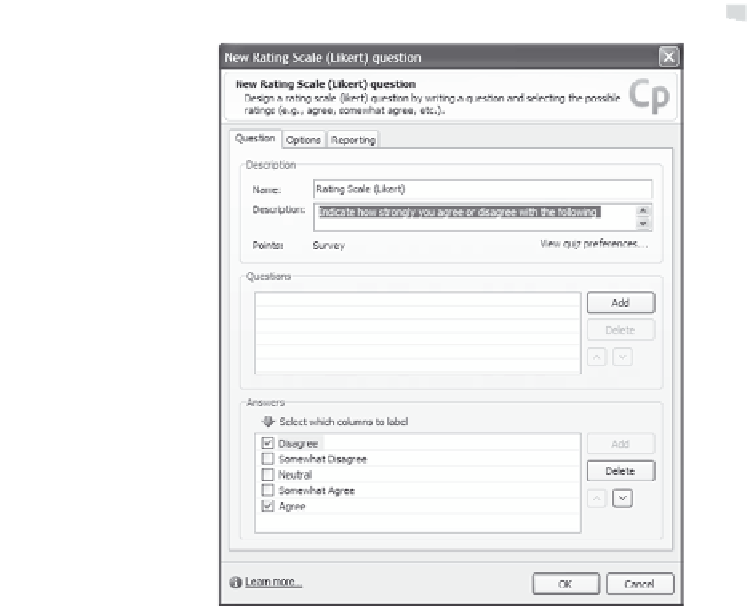Graphics Reference
In-Depth Information
Figure 10-31. Enter the questions and scale you want to use.
5.
Enter a name in the Name box. This text will be displayed across
the top of the slide when the movie is played. It won't be stored or
tracked anywhere else.
Tip:
You can type unique names for each question, or you can use
the name to categorize your questions for the viewer. For example,
you might have the first few questions (regardless of question type)
named Navigation Tasks, the next few named Message Board, and
the final ones named Feedback (or whatever categories fit your
movie).
6.
Enter a description that defines what you want the viewer to do on
this slide. You may also want to include information about what
you plan to do with the information, since it won't be part of the
graded portion of a quiz.