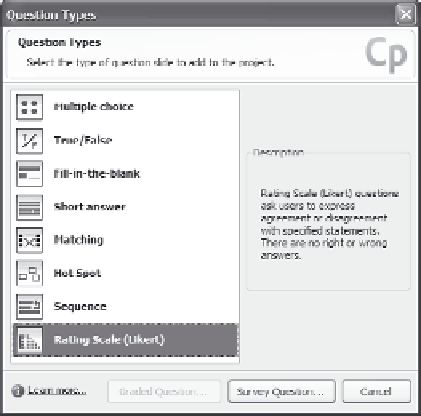Graphics Reference
In-Depth Information
To add a Likert question slide, follow these steps:
1.
In either Storyboard or Edit view, choose where you want the slide
to be placed by selecting the slide just before the question. Capti-
vate will insert the new slide immediately after the selected slide.
2.
From the Insert menu, choose
Select
and then
Question Slide
to
display the list of question slide types.
Figure 10-30. Select from the list of question types.
3.
Click on
Rating Scale (Likert)
from the list of question types.
4.
Click the
Survey Question
button to display the New Rating
Scale (Likert) question window.